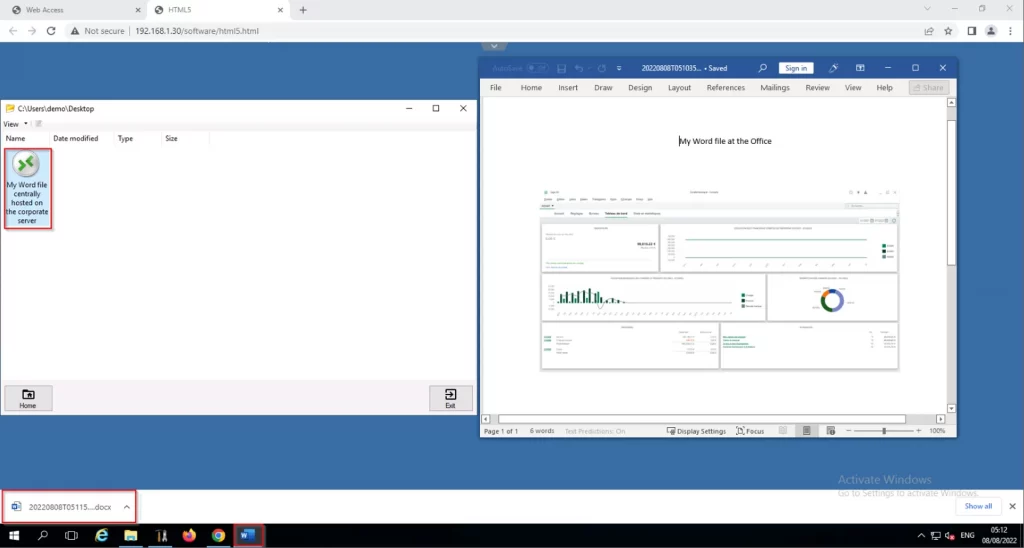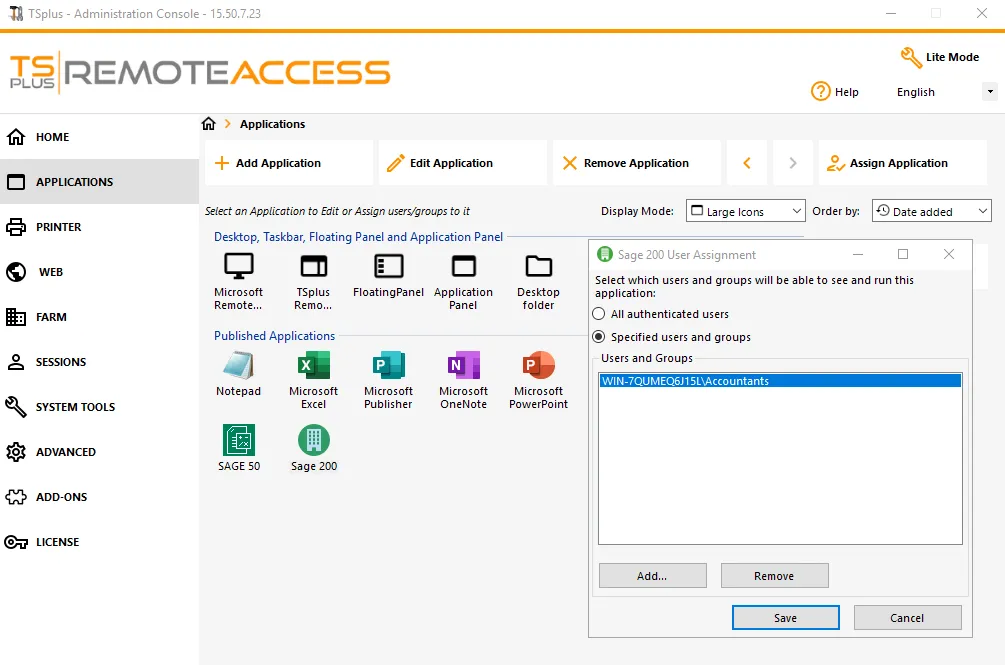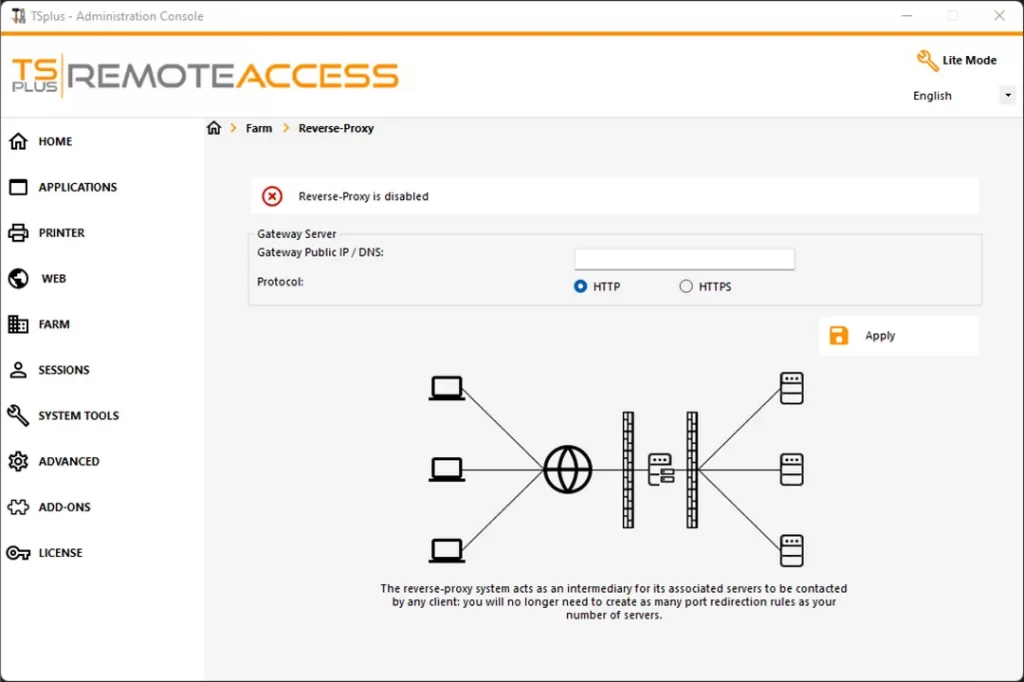TSplus Features
The feature-rich, secure, and scalable
remote desktop access solution.
Remote Desktop and Application Delivery
- Remote Desktop Access
- Application Publishing
- Application Assigning
- Multiple Sessions
Provides your remote and local users access to centralized Windows applications on a full remote desktop.
It also supports concurrent Remote Desktop (RDS) connections using HTML5 or any RDP compatible clients.
Publish Applications and enable users to remotely access them as if they were natively installed on their machine.
Users access the remote apps from customizable launch menus or shortcuts on their desktops.
Learn more about application publishing
Once you have published some applications, you can assign them to one or more users or groups.
Administrators can assign applications based on Active Directory, local accounts, Azure or AWS.
Learn more about assign application...
Enable from 3 to 50+ concurrent sessions to connect per server, allowing your farm to scale up to thousands of users. Applications and connection modes can be customized for each user or group.
Connection Modes
- RDP Client
- RemoteApp Client
- HTML5 Client
TSplus Remote Access is compatible with any RDP client. Your concurrent users will have access to a standard Windows desktop with its shortcuts, start menu and task bar.
Use the TSplus RDP client generator to enable a 1-click connection experience for your users.
Learn more about RDP Client »
Provide a launch menu on the local desktop of users to open applications hosted on your server. Applications will be displayed on the user’s local desktop as if they were running locally, not in a remote desktop standard session.
You can also decide to publish one single application that will start automatically on the user’s local desktop.
Learn more about RemoteApp Client »
The secure TSplus Web Portal enables delivery of a full remote desktop or application(s) on any device using any web browser.
Users simply log in through the customizable HTML5 web portal to connect. The application(s) or the full desktop will be displayed within the browser.
Learn more about HTML5 Client »
Connection experiences
RDP - Full Desktop Standard MSTSC
The user accesses the full desktop via the standard Microsoft RDP client.
RDP – Full Desktop 1-click Connection
The user accesses the full desktop via the TSplus Client in 1-click.
RemoteApp – Floating Panel
The user launches an app in 1-click from the floating panel on their local desktop.
RemoteApp – Application Panel
The user launches an app in 1-click from the application panel on their local desktop.
RemoteApp – Single application launch
The application starts automatically upon connection.
HTML5 – Full Desktop
The user logs in through the web portal and accesses the full desktop within any browser.
HTML5 – Single application launch
The user logs in through the web portal and the application launches automatically within any browser.
HTML5 – Progressive Web App
The user accesses the full desktop through a Progressive Web App. No browser URL bar, bookmarks or menu items.
HTML5 – Web Portal
The user logs in through the web portal. Applications are opened in separate browser tabs.
Admin Tool
- User and Application Managment
- Active Directory Support
- Client Generator
- Customizable Web Portal
Assign applications to users or groups in a few clicks.
Learn more about User and Application Management »
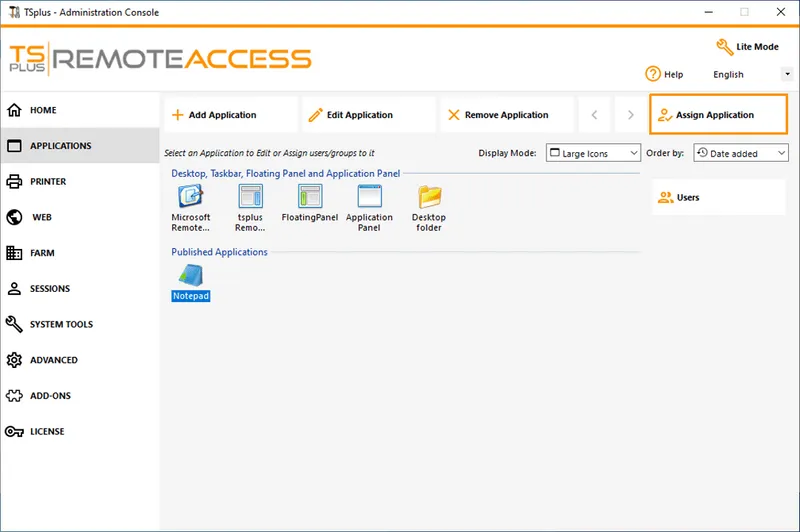
Administrators can easily control access to Windows apps based on Active Directory users/groups as well as local accounts, Azure and AWS.
Learn more about Active Directory Support »
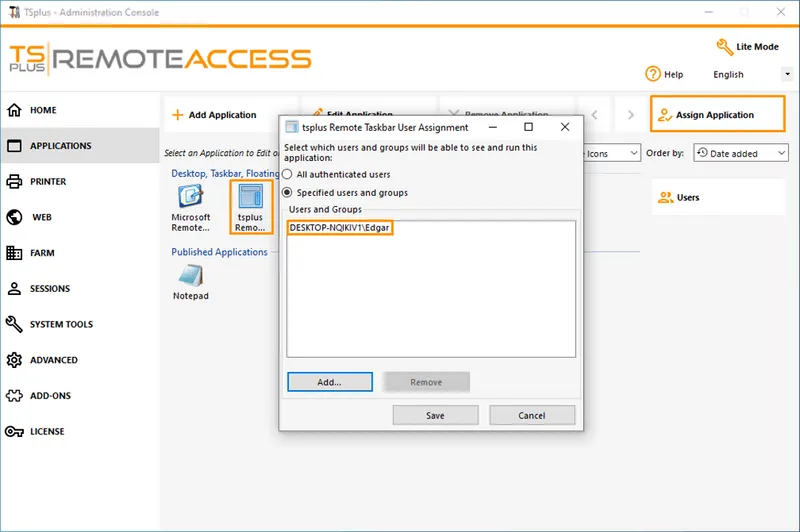
Create your customized connection client using the client generator.
Learn more about the Client Generator »
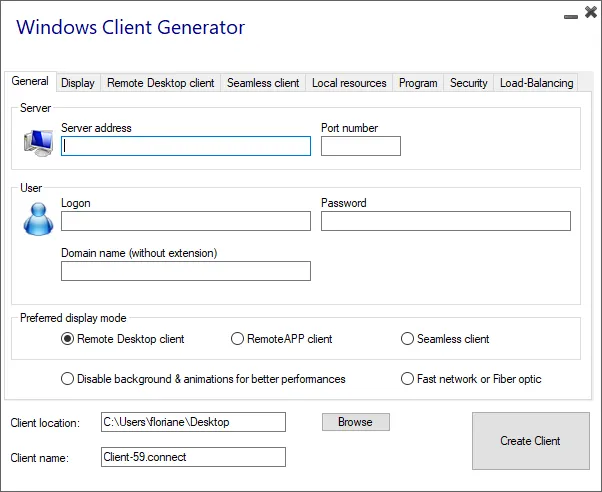
Easily customize the TSplus Web Portal with your company colors, name, logo, and images. In one click and without any web design skills, your user entry point looks corporate.
Learn more about the Customizable Web Portal »
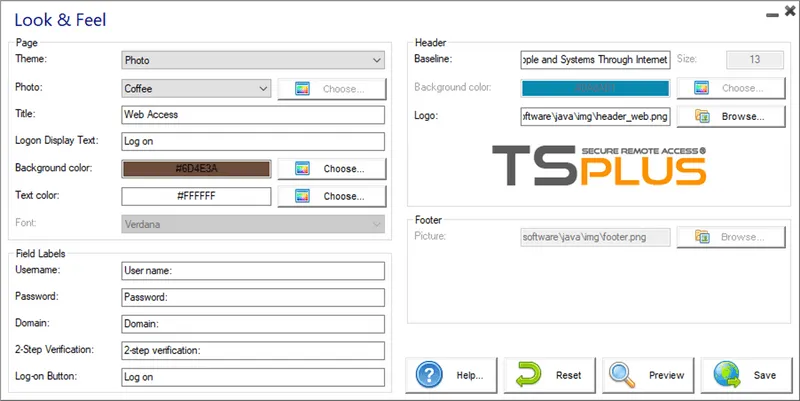
Remote Printing
- Universal Printer
TSplus Universal Printer enables you to print from any location, without having to install any specific printer driver. The document to print will be converted into a PDF file and automatically pushed to the user device.
Because Remote Access is based on fast Virtual Channel connections, the Administrator does not need to map any local printers.
- Virtual Printer
The TSplus Virtual Printer enables fine tuning and advanced printer configurations. Ideal for non-standard printer requirements (label printers, specific page sizes, etc..).
Compatible with Windows PCs, Virtual Printer offers much greater control of printer configurations.
Security
- Secure Encrypted Connections
TSplus Remote Access uses modern TLS encryption to secure all Remote Access connections. Wildcard certificates are also supported. TSplus integrates the Let’s Encrypt free SSL certificate service.
- TSplus Advanced Security
Maximize the security of your servers and remote connections with our all-in-one cybersecurity toolbox specially designed for remote access.
- Two-factor Authentication
- Frequent Security Updates
Monitor failed Login attempts on your Remote Access server and block the corresponding credentials after too many failures.
- Lockout
Monitor failed Login attempts on your Remote Access server and block the corresponding credentials after too many failures.
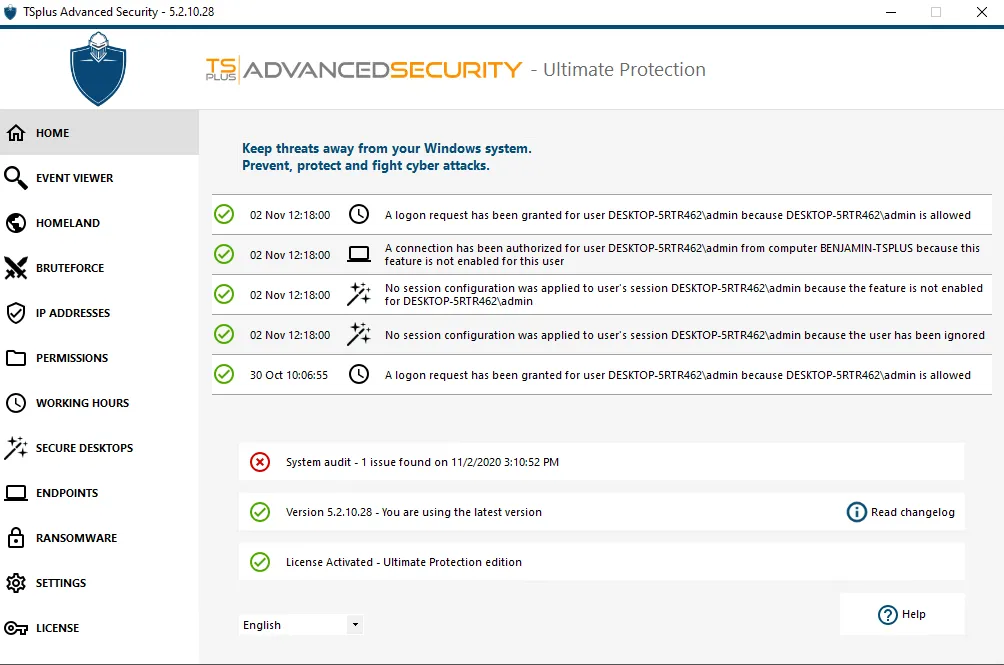
Farm Management
- TSplus Gateway Portal
- Load Balancing
- Reverse Proxy
Using one set of login credentials, users can access multiple servers with the TSplus Gateway Web Portal.
Learn more about TSplus Gateway Portal »
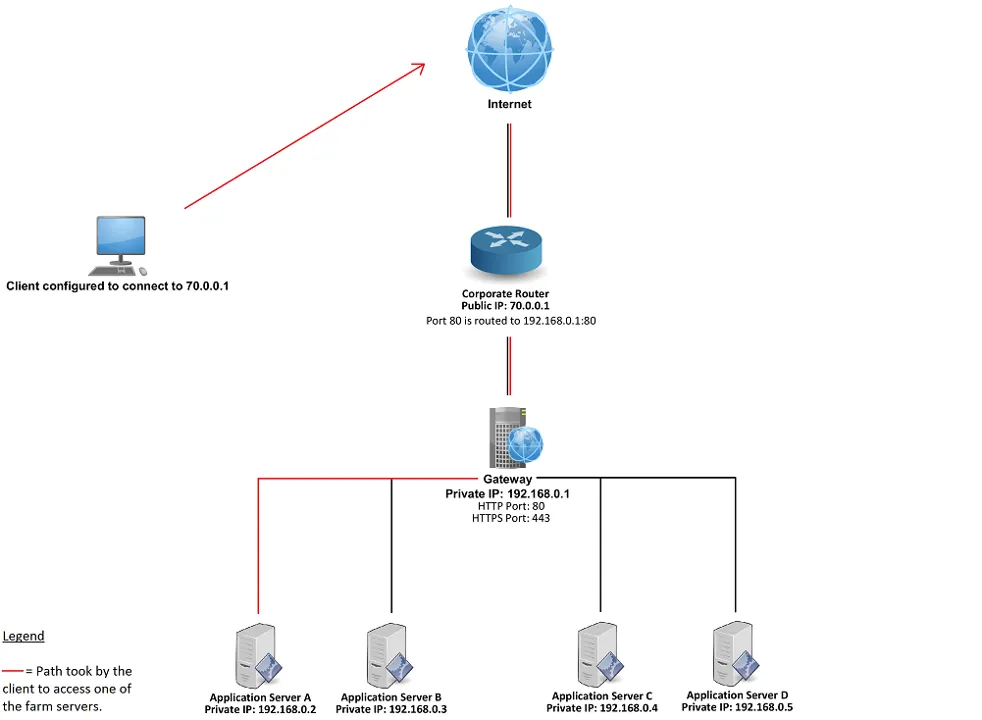
The TSplus load balancing feature splits the load between multiple servers in your farm. It also allows falling back to failover servers in case of a production incident.
Alternatively, assign specific servers to specific users or groups.
Learn more about Load Balancing »
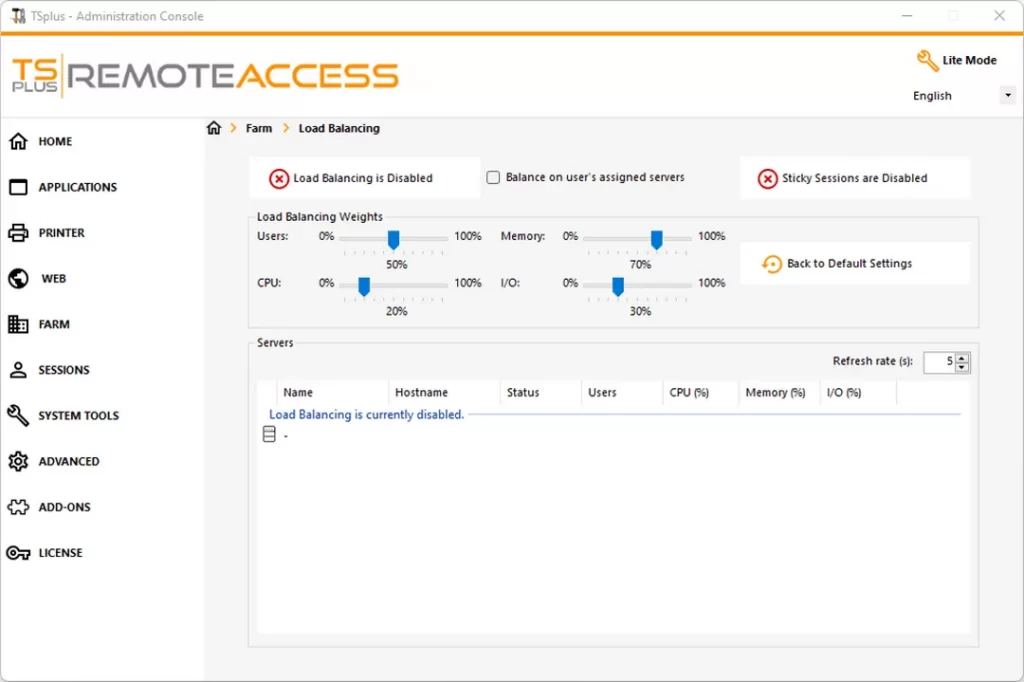
Acts as a connection intermediary that prevents Application servers from direct internet access. The Application servers of your farm only run on the local LAN.
Learn more about Reverse Proxy »
More amazing features
- Web Credentials
- Session Pre-launch
- File Transfer and Clipboard
- Open on Client
Web Credentials
Users can connect with a simple PIN code or their e-mail address, without having to enter (or know) the matching Windows credentials. Ideal for connecting from a tablet or a mobile device.
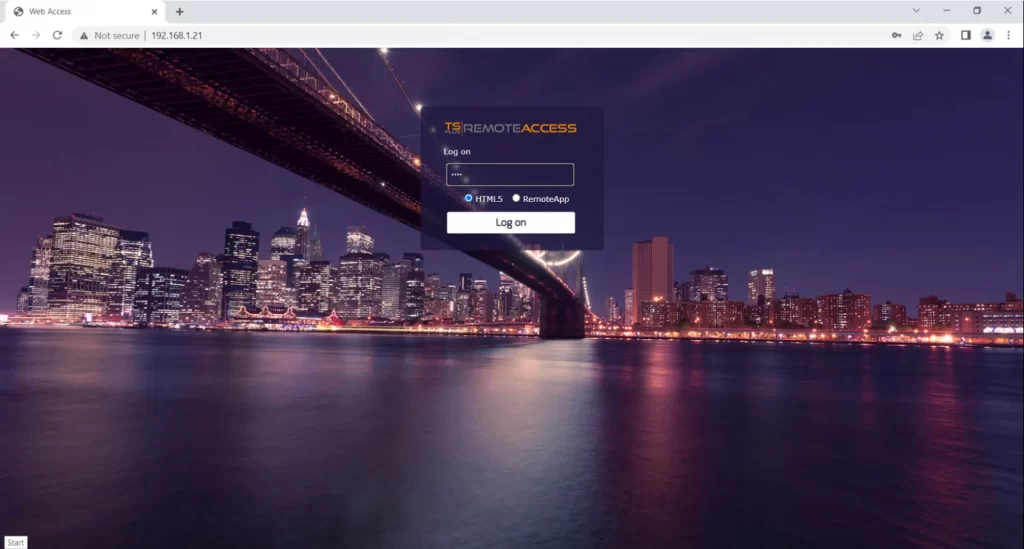
Session Pre-launch
Configure user sessions to launch before a scheduled time. Once a user connects, their specific session is already open, significantly reducing connection wait time, even when many users connect at the same time.
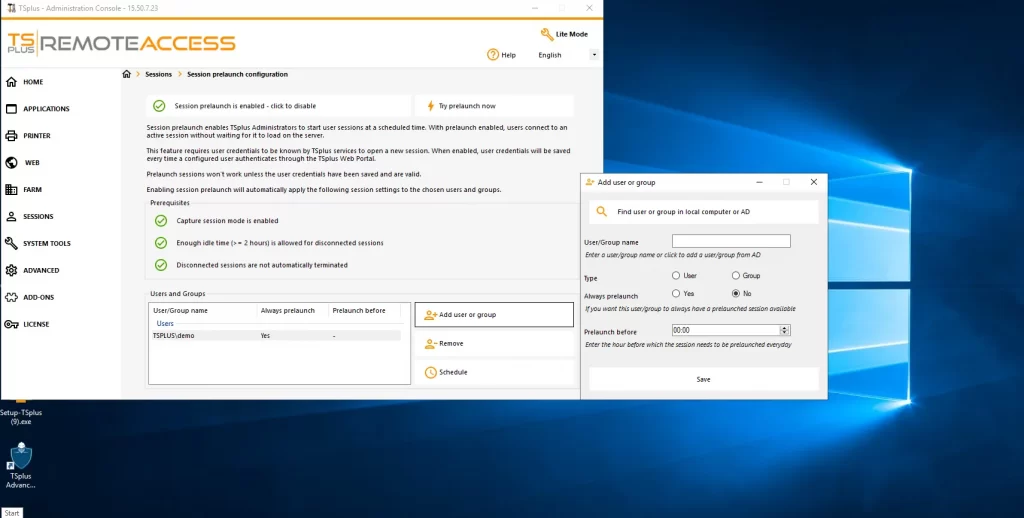
File Transfer and Clipboard
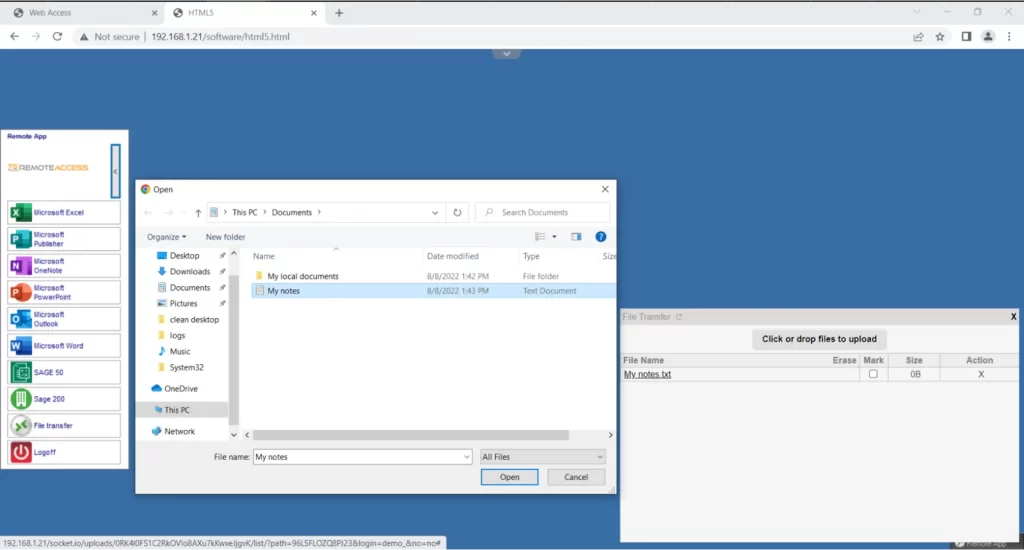
Open on Client